Losing data from a hard drive is a common issue, but there are effective ways to Recover Deleted Files from your hard drive. This article introduces five recovery methods: backup restoration, Recycle Bin recovery, built-in system tools, XRecovery data recovery software, and professional recovery services. Among these, maintaining regular backups is the most reliable strategy.
In today’s digital age, hard drives are essential for data storage, with various brands and types available, such as Seagate and Western Digital for mechanical hard drives, and Samsung and Intel for solid-state drives. While these drives differ in performance and storage mechanisms, the risk of data loss is universal. Whether files are accidentally deleted or lost due to hardware failure, the consequences can be frustrating. This article outlines five effective methods to recover deleted files from a hard drive, helping you tackle data loss with confidence.

1. Backup Restoration
Backing up data is the cornerstone of data security. If you regularly back up important files to an external drive or use cloud storage services like Google Drive with automatic syncing, recovering deleted files becomes straightforward. Simply follow the backup service’s instructions to locate and restore the file to its original location. This method ensures the recovered file is identical to the original and is relatively simple to execute. However, the timeliness and completeness of backups are crucial, as outdated backups may not include the most recent data.
2. Recycle Bin Recovery
For Windows users, the Recycle Bin acts as a temporary shelter for deleted files. Unless you use the Shift + Delete command or empty the Recycle Bin, deleted files remain there. To recover a file, open the Recycle Bin, locate the target file, right-click, and select Restore. The file will return to its original location on the hard drive. This method is quick and effective but only works if the Recycle Bin hasn’t been cleared.
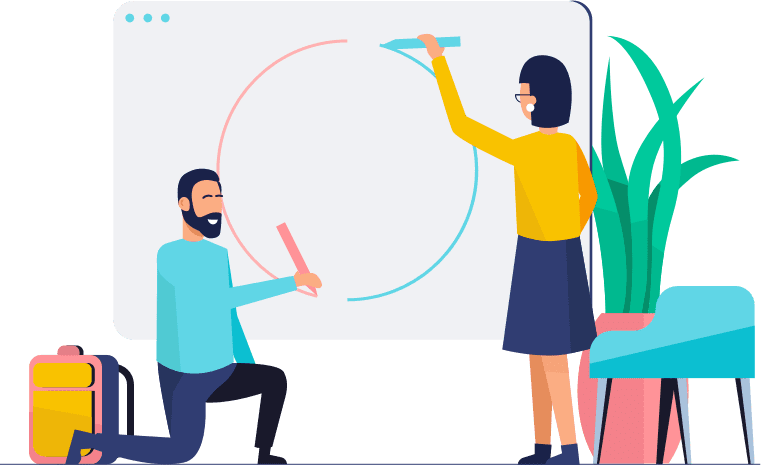
3. Built-in System Tools
Windows offers built-in tools for file recovery. For example, the File History feature, if enabled, allows you to restore previous versions of files. Navigate to Control Panel > System and Security > File History to access this feature. Another option is System Restore, which can revert your system settings and some files to a previous state. Access this via Control Panel > Recovery > Open System Restore. Be cautious, though, as this may affect programs and settings installed after the restore point.
4. Data Recovery Software: XRecovery
XRecovery is a powerful data recovery tool compatible with various hard drive brands and types, including both mechanical and solid-state drives. It can recover files lost due to accidental deletion, formatting, partition loss, or minor hardware issues like bad sectors.
The software uses advanced scanning algorithms to thoroughly analyze the hard drive’s storage structure, ensuring precise recovery. It supports a wide range of file formats, from office documents (DOCX, XLSX, PPTX) and images (JPEG, PNG, TIFF) to audio (MP3, WAV, AAC) and video files (MP4, AVI, MKV), as well as specialized formats like CAD’s DWG and Photoshop’s PSD.
One standout feature is its file preview capability. After scanning, users can preview files directly within the software, such as viewing document text, images, or playing audio and video files. This allows users to verify the integrity of files before recovery, enhancing accuracy and efficiency.
Additionally, XRecovery offers professional repair services for severe physical damage, such as head crashes or motor failures. Their technicians work in dust-free labs using specialized equipment to recover data from critically damaged drives.
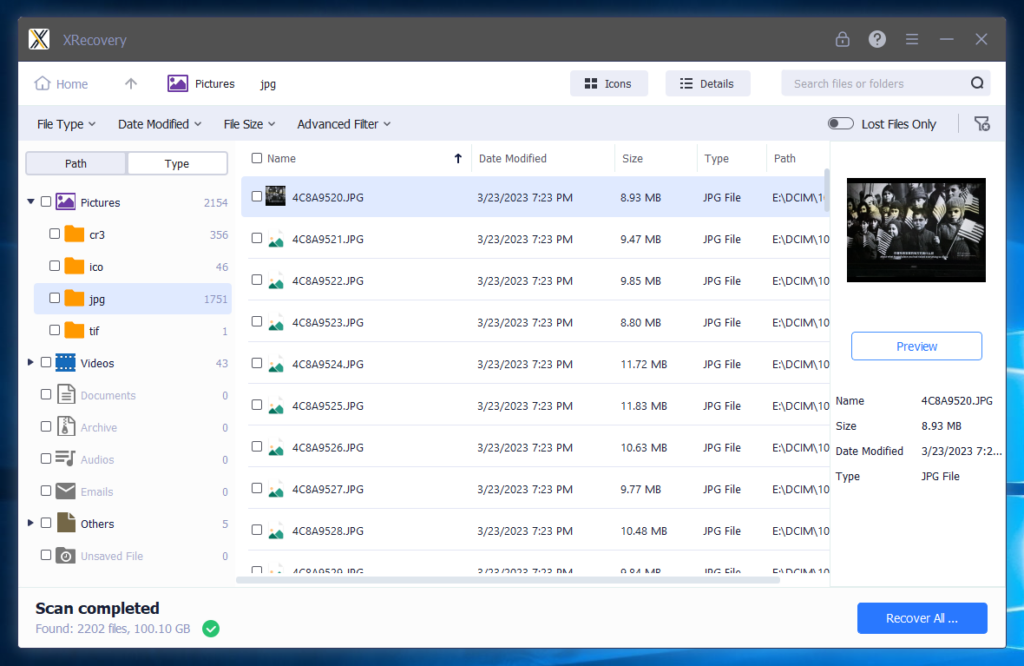

5. Professional Data Recovery Services
When all else fails, or if the hard drive suffers severe physical damage (e.g., scratched platters) or complex logical issues (e.g., corrupted partition tables), professional data recovery services are the last resort.
These services operate in advanced cleanroom environments, equipped with specialized tools and staffed by experienced technicians. They can diagnose and repair intricate issues, such as replacing damaged components or reconstructing file systems. However, professional recovery can be costly, so it’s essential to choose a reputable provider with strong reviews, technical expertise, and robust data privacy policies.
The software uses advanced scanning algorithms to thoroughly analyze the hard drive’s storage structure, ensuring precise recovery. It supports a wide range of file formats, from office documents (DOCX, XLSX, PPTX) and images (JPEG, PNG, TIFF) to audio (MP3, WAV, AAC) and video files (MP4, AVI, MKV), as well as specialized formats like CAD’s DWG and Photoshop’s PSD.
One standout feature is its file preview capability. After scanning, users can preview files directly within the software, such as viewing document text, images, or playing audio and video files. This allows users to verify the integrity of files before recovery, enhancing accuracy and efficiency.
Additionally, XRecovery offers professional repair services for severe physical damage, such as head crashes or motor failures. Their technicians work in dust-free labs using specialized equipment to recover data from critically damaged drives.
结论
Data loss from hard drives is an ever-present risk, but with the five recovery methods outlined above, you can safeguard your valuable files. Remember, regular backups are the best defense against data loss, minimizing the impact of accidents or hardware failures. By following this guide, you can Recover Deleted Files with confidence and ensure your digital assets remain secure.
如何使用 XRecovery 恢复硬盘数据
In today’s digital age, losing data from a hard drive can feel like a disaster. Whether it’s precious family photos, important work documents, or your favorite music collection, the thought of losing these files can be overwhelming. But don’t worry—recover lost data
SSD 数据恢复的成功率有多高
SSDs use flash memory to store data, which makes them faster and more durable than traditional hard drives. However, their architecture also introduces unique challenges when it comes to data recovery. Here we will explore how successful are ssd data
评估 XRecovery 数据恢复软件的安全性
When disaster strikes and important files are lost, data recovery software can be a lifesaver. One such software that often comes up in conversations about data recovery is XRecovery Data Recovery. But is XRcovery Data Recovery safe to use? In
在附近寻找可靠的数据恢复服务
Before diving into how to find the best data recovery services, it’s important to understand what data recovery entails. Data recovery is the process of salvaging inaccessible, lost, or corrupted data from storage devices like hard drives, solid-state drives (SSDs),
如何从硬盘中恢复数据
In today’s digital age, losing important data can feel like losing a part of your world. Whether it’s cherished photos, essential work documents, or important personal files, data loss can be devastating. Thankfully, data recovery from a hard disk is
固态硬盘文件恢复的基本技巧
数据丢失可能是一场噩梦。尤其是发生在固态硬盘(SSD)上。
固态硬盘以速度和可靠性著称。但当数据丢失时,从固态硬盘中恢复文件可能是一项复杂的任务。
为什么会这样?
固态硬盘使用的技术与传统硬盘(HDD)不同。这会影响数据的存储方式,进而影响数据的恢复方式。... 更多信息



