
VS

Recuva used to be an excellent software, but it has rarely been updated since 2016. XRecovery inherits the advantages that everyone likes, and has made improvements and enhancements below. Let’s compare these improvements.
Simplifying Choices: Comparing Operations for the Everyday User
operation comparison simplified: anon-experts guide
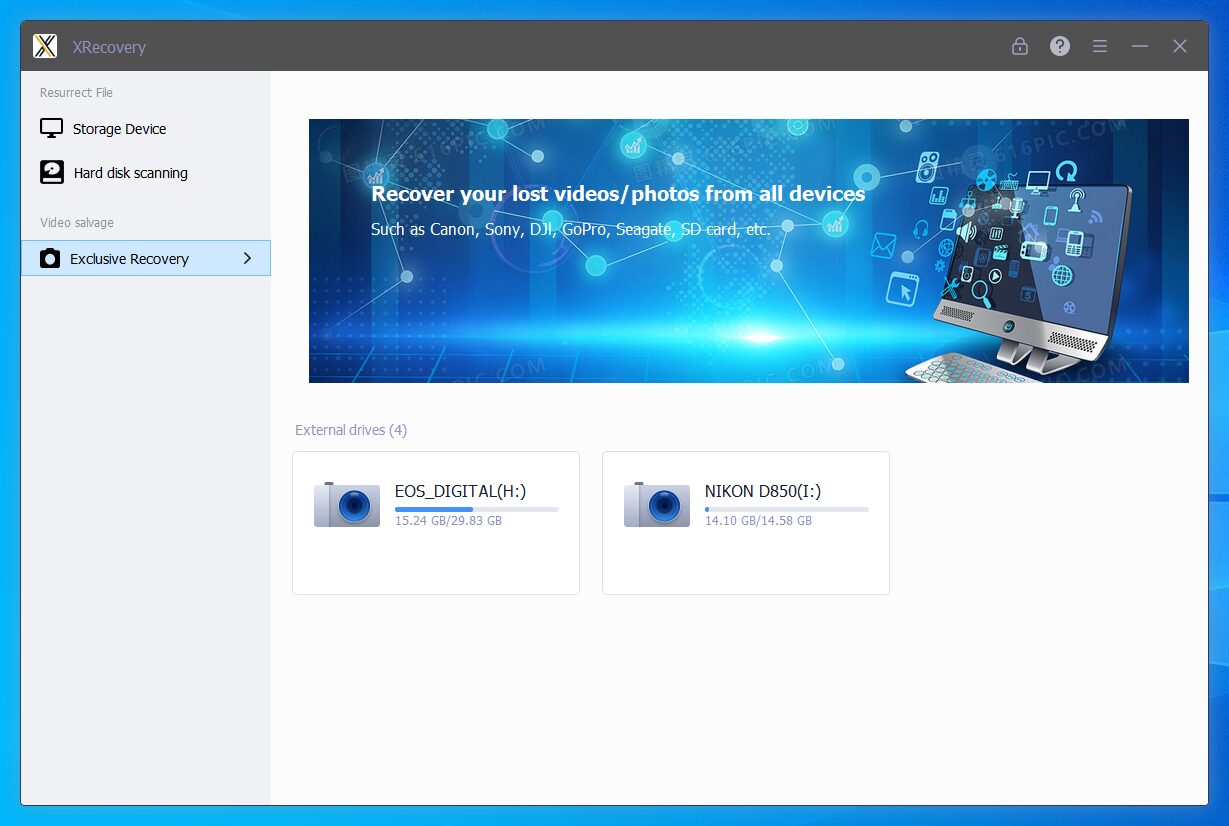
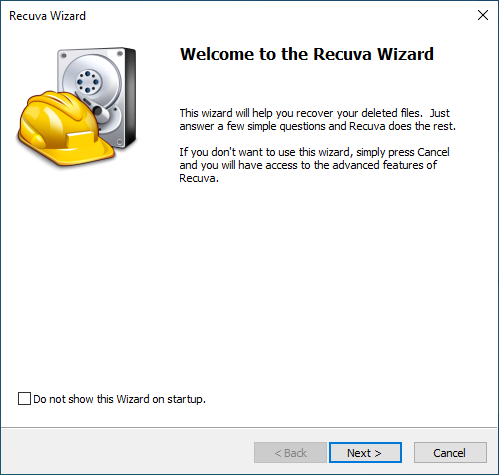
XRecovery has a simple and intuitive interface, and it only takes 3 steps to get lost data
Recuva has a setup wizard that guides you through its features, but it may be so user-friendly for newbies that it takes 4 steps to enter the scanning process.
Preview during scan
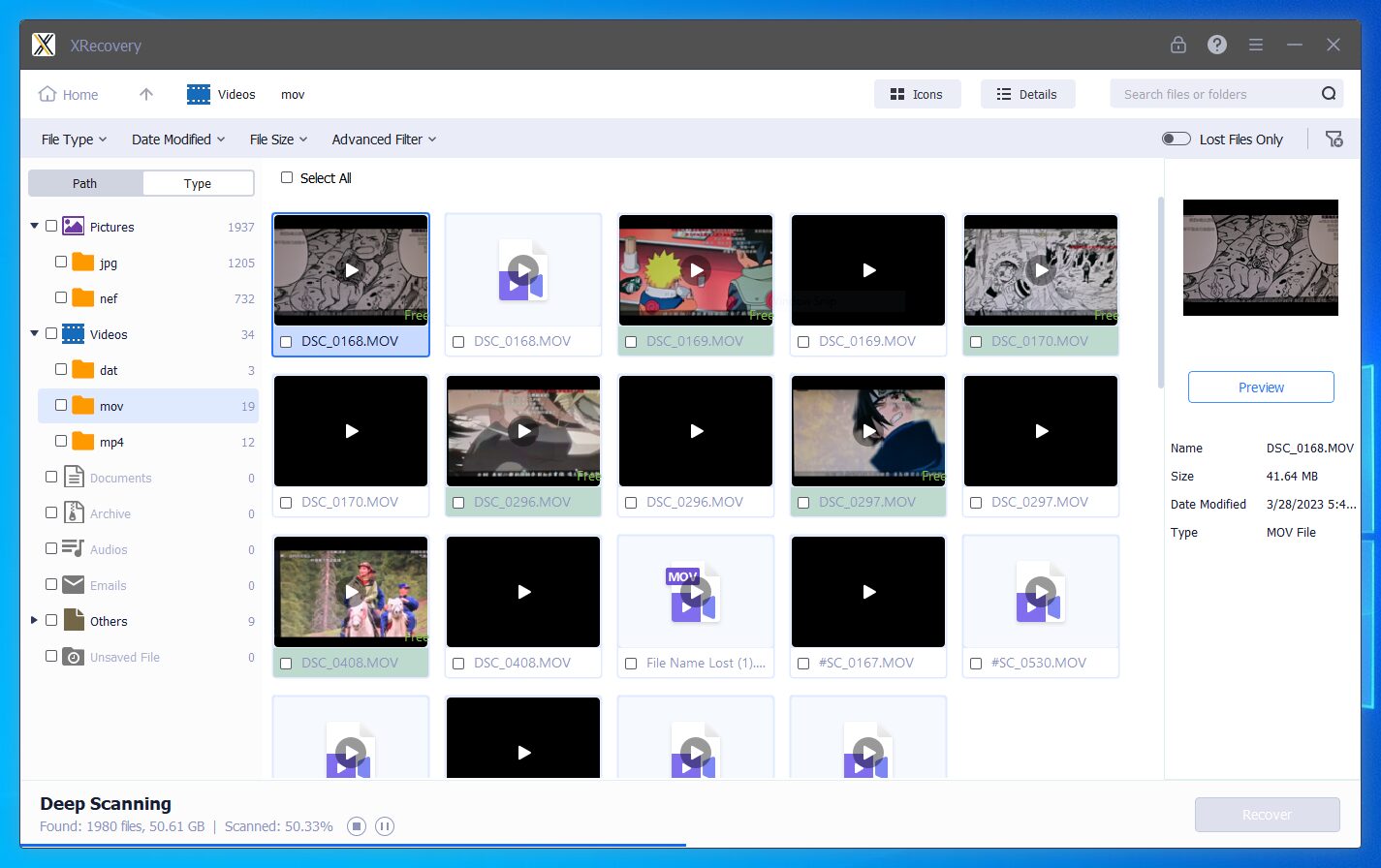
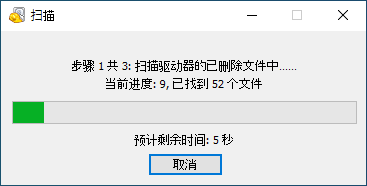
You can preview during the scanning process, and you can also recover data that can be previewed at any time.
Recuva will only display this progress during the scanning process, which may not be user-friendly, especially for larger storage devices that remain in an unknown state for a long time.
Preview function (necessary evaluation before upgrading)
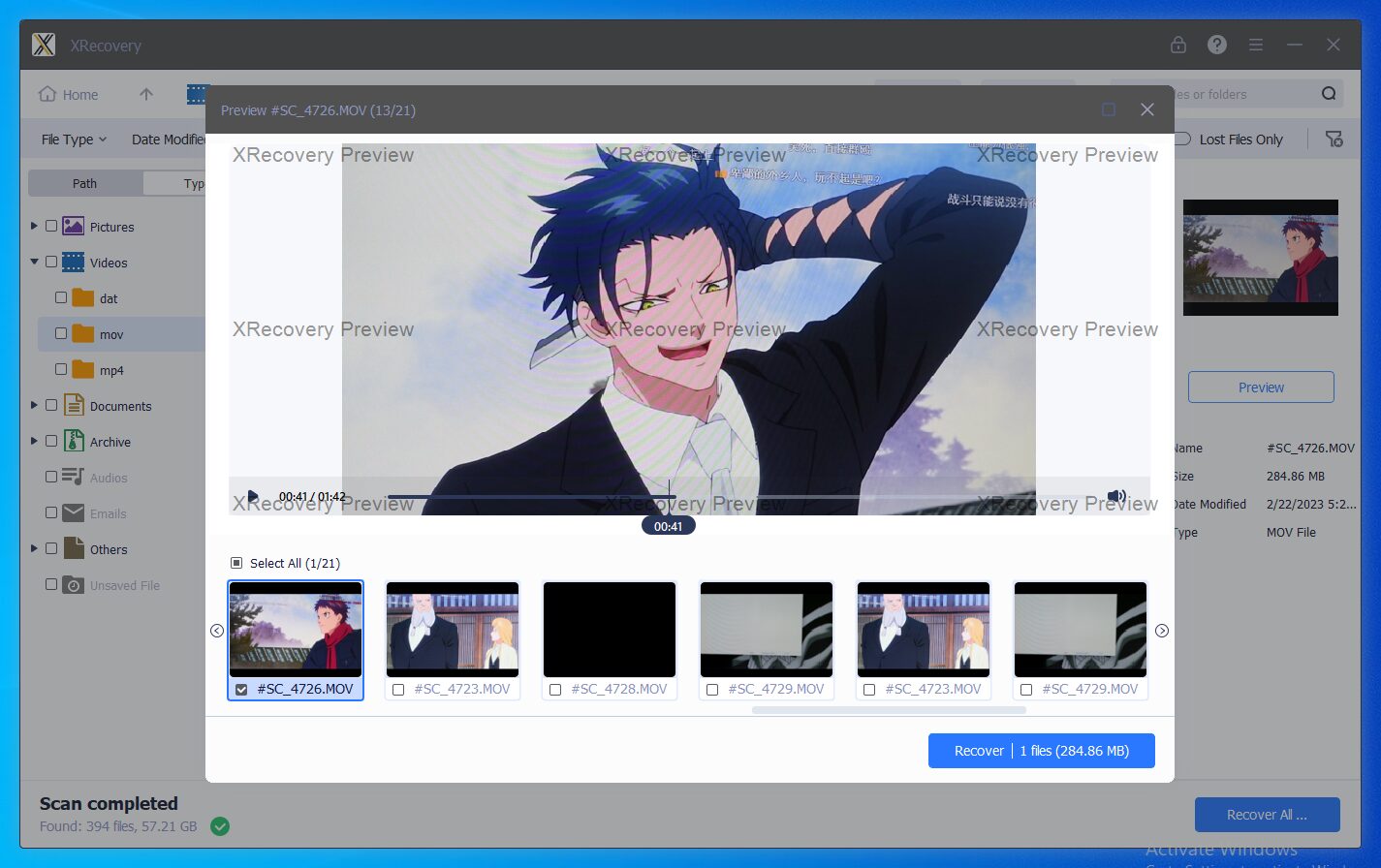
XRecovery’s powerful preview feature allows you to evaluate your data at any time. If the data is previewable, it can be directly recovered, saving time.
This also lets you assess whether an upgrade to the PRO version is needed. Users can make informed decisions, instead of paying for an order without knowing if the recovery will be successful.
Recuva only provides a progress bar during the scanning process, making the process a black box for the user. When scanning large devices, users have to invest a lot of time. In addition, complex files such as videos and office documents cannot be previewed.
If you want to try their pro version, you have to pay before knowing the recovery results.
XRecovery | Recuva | |
Quick Scan Free | ✔
| ✔
|
Lost Patition Quick Scan Free | ✔
| ✔
|
Video/Photo enhancement algorithm | ✔
| ❌
|
Free quota with the same functions as the PRO version | ✔
| ❌
|
Daily free quota with the same functions as the PRO version | ✔
| ❌
|
Preview | Fully supported | Limited support |
Modern UI | User-friendly | Difficult to operate |
Choosing the right data recovery software depends significantly on its features and cost structure. Recuva’s free version has limited features and often prompts users to upgrade to the PRO version for complete file recovery, especially when critical data is lost.
In contrast, XRecovery provides a fully-featured free version without hidden fees or limitations. This ensures that users can efficiently recover the files they need. Here are the key benefits of choosing XRecovery’s fully functional free version:
Key Benefits of XRecovery's Fully Functional Free Version
Unlimited Functionality:
The free version of XRecovery comes without functional limitations, allowing you to fully experience all of the software’s data recovery features.
Whether you accidentally deleted a document, lost photos, or need to recover data from formatted drives, XRecovery helps you efficiently retrieve important files.
No Hidden Costs:
Unlike Recuva, which often requires users to upgrade for vital functionalities, XRecovery’s free version provides full access to all recovery features. You can use the software to its fullest potential without unexpected costs, ensuring an economical choice for users.
User-Friendly Interface:
XRecovery focuses on user experience. It offers an intuitive interface. This allows anyone, regardless of technical expertise, to navigate and recover lost files quickly. This ease of use is a significant advantage. It is particularly beneficial for those who may not be tech-savvy.
Comprehensive Support:
While other free versions may leave users without support, XRecovery offers robust customer service and resources to assist users during the recovery process. Whether you have questions or need guidance, you can rely on XRecovery’s support team.
Frequent Updates and Improvements:
XRecovery regularly updates its software to enhance features, improve recovery algorithms, and ensure compatibility with the latest operating systems and file systems. Our commitment to innovation equips users with the latest tools for effective data recovery.
Conclusion
When faced with data loss, having the right recovery tool is vital. While Recuva offers a limited free version with the constant threat of needing to upgrade, XRecovery delivers a fully functional free version with unlimited recovery capabilities. This ensures that you can recover your important files without unnecessary costs or limitations. Choose XRecovery for a reliable and effective solution to your data recovery needs. Experience the peace of mind that comes with knowing your files can be recovered easily and affordably.Try it Now!



